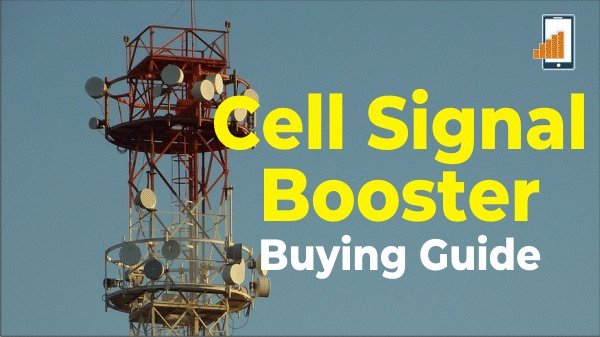Cell Signal Booster Buying Guide
In the hyper-connected world, the use of mobile phones allows people to work remotely and stay connected to families, friends, and colleagues while on the go. When this mobile technology doesn’t work, people feel frustrated. Unreliable mobile service and dropped calls make people look for ways to resolve the issue. Solutions like the cell boosting system require a little bit of knowledge about them. This Cell Signal booster buying guide does exactly that.
What are the Current Stats on Cellular Connectivity?
Despite the cellular providers claim to be covering the entire population and providing a strong signal network the unfortunate reality is that mobile networks are not reliable. 79% of cell phone users claimed they experienced dropped calls at least occasionally, in pew research.
If you are a business owner, you know that this stat doesn’t bode well for your team members who depend on reliable cellular connectivity for managing customer service, connecting with vendors and coordinating with employees. Not only is losing a call or having spotty service frustrating, but poor cellular connectivity can negatively impact the delivery of goods, customer service and reputation of your company.
Likewise, if you are a homeowner living in a remote area or on significant acreage, you don’t have time to waste walking through your house seeking reception or going outside to find the one spot where you can make a call, especially if that means doing so in the outbreak of Corona Virus.
The advantages of working from home also quickly dissipate when cellular service is unreliable. Why bother setting up a home office if it means getting up and moving outside just to take a phone call? After all, the point of cellular technology is to create more flexibility, not less.
What are the Available Cell Signal Boosting Options?
One way to solve poor cell reception is with Mobile Signal Booster, which guarantees reliable connectivity to improve business efficiencies. In this Cell Signal Booster buying guide, we examine some of the most popular cellular coverage options for home and office – and the advantages and disadvantages of each.
What Causes Poor Cell Signal & Connectivity?
You might be wondering what causes poor cell phone signal in the first place. Cellular signal problems result from two main issues: distance and obstruction.
- Geographic Barriers: If a phone is too far from a cell tower, then the signal will be weak or even undetectable in some cases. This is common when living or working in a remote area far from a cell tower.
- Physical Obstruction: When an obstacle, natural or man-made, comes between a phone and the nearest cell phone tower, it affects the strength of the cell signal.
Common obstructions include:
- Vegetation: Trees, shrubbery, and any other kind of foliage in between your cell phone and the cell tower can absorb and weaken cell signals which reach your cell phone.
- Natural Terrain: Any physical obstructions between the device and the cell tower, including hills, mountains, ridges, canyons, and bluffs will block or weaken the cell signals.
- Man-made Objects: In urban settings, buildings are the main obstructions to cell signals. Radiofrequency signals can’t easily pass through metal, brick, concrete or even glass. Almost any building can have reception problems indoors. Even if you are standing outside and surrounded by tall buildings, cell reception can be spotty.
How Can You Test for Poor Mobile Signal?
To most cell phone users, testing for cell phone reception means looking at the “bars” graphic on the top of the phone’s home screen. While the bars graphic provides a quick reference, no standard exists for what a bar of signal means, so it doesn’t present a comprehensive view of signal strength or explain why the signal is poor. Here are a few ways to test more accurately for cell phone signal strength:
- If you’re experiencing poor cell reception inside a building, step outside to see if signal strength increases. An increase could indicate that building materials weaken the signal.
- Both Android and Apple iOS phones provide “Field Test Mode” options to test for signal strength and will present signal strength in decibels (dB) rather than bars (The closer the number is to 0 (ZERO), the stronger the signal). For example, -90db is a stronger signal than -105dB.
- Conducting a site survey with a signal meter is the most comprehensive test. A signal meter detects and displays signal frequency, bandwidth, and strength with total certainty, and also updates in real-time.
If these tests reveal especially weak (or very strong) signal strength, it might be time to explore mobile boosting systems. Luckily, there are a variety of options available to help users solve these signal strength problems.
What is a Good Cell Signal Strength?
> -70 dBm: Perfect signal strength.
-71dBm to -80dBm: Coverage for Broadband Personal Communications Service (PCS) and Advanced Wireless Services (AWS) bands decrease. Coverage for LTE and Cellular remains strong.
-81dBm to -95dBm: Coverage for all bands decreases significantly.
| SIGNAL STRENGTH |
EXCELLENT |
GOOD |
FAIR |
POOR |
DEAD ZONE |
|
3G/1x (typically voice) |
-70 dBm |
-71 to -85 dBm |
-86 to -100 dBm |
-101 to -109 dBm |
-110 dBm |
|
4G/LTE (typically data) |
-90 dBm |
-91 to -105 dBm |
-106 to -110 dBm |
-111 to -119 dBm |
-120 dBm |
What Solutions Are Available?
Boosting cell phone signals in your home or office might be the simplest solution. Many consumer-friendly, easy-to-install mobile phone signal boosters exist in the marketplace. So, it’s important to prioritize the parameters you’re looking for in a system to narrow down the list and ensure you choose the best mobile signal booster for your needs. The most important factors to consider include:
- Size of Building: Larger buildings require strong mobile signal boosters and additional hardware to both cover the area of the building and obstructions in the building.
- Number of Users: Businesses with large staff or aggressive growth plans need more dynamic solutions with the capacity to handle multiple devices without compromising quality.
- Budget: Signal Boosting options exist to fit every business’s budget, from free-to-use applications to multi-million-dollar solutions.
- Timeframe/ease of installation: Some connectivity solutions can transform signal strength or serve as a workaround in a matter of minutes, while others require more intensive installation requirements, taking longer times to install and put them to use.
Wi-Fi Calling
Many individuals and businesses believe that the best and most instant cellular connectivity solution is Wi-Fi calling. Smartphones nowadays allow for WI-Fi calls that use a wireless internet connection instead of the mobile carrier’s network.
This obviously is a cost-effective method to solve connectivity issues. Simply putting rather than dealing with dropped calls at the coffee shop or supermarket, Wi-Fi calling offers a quick and easy fix for the spotty cellular network coverage.
Nevertheless, the Wi-Fi calling option has its own drawbacks. For using a Wi-Fi calling facility to be effective, it needs seamless Wi-Fi coverage and a Wi-Fi-enabled handset. And because it operates on the available wireless internet connection, Wi-Fi calling uses a major chunk of the bandwidth of it. This bandwidth can be used for other purposes.
But, Wi-Fi calling has security concerns. A call placed over Wi-Fi is vulnerable to outside digital threats like the financial transactions done over open Wi-Fi.
While Wi-Fi calling offers an affordable and quick fix to poor cellular connectivity, it does not provide a stable, long-term solution.
Though this cell signal booster buying guide and experts don’t recommend the users to use this option.
What does Wi-Fi Calling Option Cost?
Most major cellular carriers’ monthly voice plans include Wi-Fi calling to the same network numbers at no extra charge. However, the international calls incur an additional fee based on the user’s calling plan and it is more than the normal international call charges.
Network Extender
The Network extenders are another option for improving the cellular signal. Network extenders are also available through most major cellular carriers. These network extenders are small devices that utilize the existing internet making them easy to set up in a home or office. Network extenders connect through Ethernet and provide enhanced 4G LTE coverage for up to four active devices.
However, network extenders are only effective in homes or offices of 500 to 800 square feet or less. The devices need to be registered on the network extender in order to make them work on the network.
Additionally, if you operate more than four devices, which must all be individually registered on the system, a network extender’s impact on cellular connectivity is negligible.
Lastly, network extenders must connect to a router’s Ethernet port, which limits the location of device installation in the building. This lack of flexibility may limit cellular signal improvement where it’s required most.
What does Network Extender cost?
Network extenders cost approximately $250 and some also have a monthly fee which is in addition to the extender cost and installation fee.
Digital Applications
Digital applications may be the most commonly used cellular connectivity alternative. Applications like Skype, WhatsApp, Google Hangouts, Viber, and Apple FaceTime use Voice over Internet Protocol (VoIP) and make internet calls possible. These applications can be used for video calling, voice calling, and instant messaging.
Some of these applications provide free-to-use service across multiple devices. Some of them also allow users to call access over both cellular and internet connections, offering an alternative to traditional cellular voice calling.
However, like Wi-Fi calling, these digital applications do not solve spotty cellular service. As these work when there is internet access on the device via the cellular network or broadband internet or Wi-Fi access.
There are security concerns in regard to these digital communication applications. And, the call quality depends on sufficient bandwidth and a reliable connection.
What does Using Digital Applications cost?
Most of these digital applications are free-to-use. But, applications like Skype are “freemium” services and charge users to call landlines and mobile devices, or for increased functionality. Basically, it is an additional cost over your cellular plan, internet Wi-Fi plan and then the cost of the use of the application.
Mobile Signal Boosters
The mobile signal boosters also known as a cell signal booster system or bi-directional amplifier (BDA), enhance an existing signal with passive components and amplifiers. In this system, antennas on the outside of a building capture the cellular signal and pass it through a booster. The booster amplifies the signal, and it’s otherwise unaltered.
Mobile Signal Boosters are build to work on the range of frequencies being used in a particular country. Also, the Mobile Signal Boosters conform to Ofcom regulations so it typically does not require outside approval. A mobile signal booster can be installed to overcome wireless signal challenges in a matter of minutes.
With less overhead, fewer regulations and lighter equipment than other options a mobile signal booster is a financially viable option for a wide range of users. Also, the use of a mobile signal booster is the most secure and reliable option among all.
Many mobile signal boosters are carrier-agnostic, supporting multiple carriers simultaneously. Because the Cell Signal Boosters captures an existing cell signal, all users benefit, regardless of carrier or device.
What do the Mobile Signal Boosters cost?
Costs for hardware and installation of a Mobile Signal Booster range anywhere from $150 to $2500 and can cover a range of 300 to 5000 square meters.
How Do the Options Compare?
This cell signal booster buying guide has helped you to understand that each of these cellular connectivity options and their advantages and limitations. Some are perfectly suitable for home and small office use. But probably are not good enough to support continual high-capacity use, while others lack security.
Consider the size of your building, the number of users you wish to accommodate and your budget when evaluating the best cellular connectivity option for your home or business. From easy-to-install and cost-effective cellular connectivity options for your home to reliable, business-grade systems, there is a solution to meet all your requirements.
Ready to discuss your cellular connectivity solution options?
MobileBooster can provide mobile signal coverage solutions to all types of users. We provide cellular connectivity solutions for small homes, offices, restaurants, hotels, schools, airports, etc. If this cell signal booster buying guide is not enough helpful in choosing a signal booster you can talk to us. You can find out the best and reliable cellular connectivity solution by discussing it with our team. Contact Us Today!