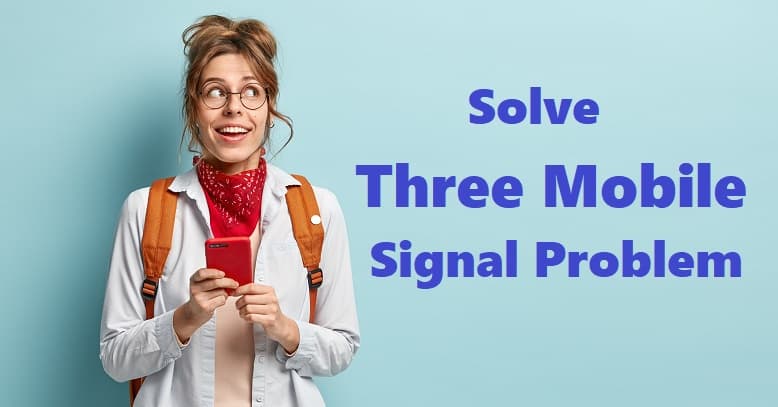How to Solve Three Signal Problem
Three launched in 2003 as the UK’s only network for 3G connection. At present, Three has more than 10 million subscribers. On average, a Three customer uses 3.5 times more data than the industry average. Its network covers 99% of the UK population. It is the UK’s leading 5G spectrum holdings with more than the rest of the network operators combined. This makes Three one of the best and most trusted network providers in the UK. But, Three customers often complain of losing signals or facing a Three Signal problem.
This network issue can happen with even the best networks. Weak signal strength can be caused by physical obstructions or any technical error with the cell towers. So, how do you solve the Three signal problem? We have made the process easier for you. Follow the hacks listed below. Note that while one may work, the other may not since these solutions work on a Trial-and-Error method.
Manually choose your Network Operator settings
To do this, go to Settings > More Networks > Mobile Networks. The automatic setting works to select the fastest network but not the one with the strongest signals.
Test your radio signal broadcast
This option may not be present on all Android devices. Check it before trying this. Dial *#*#4636*#*# from your Android device. A Testing menu should pop up. Go to Phone “Information > Run Ping Test” or, toggle the radio by selecting “Turn Off Radio”, then “Turn On Radio.”
Let’s Check your phone for a corrupt IMEI
To check your device’s IMEI, dial “*#06#”. If you received NULL results, there could be a problem with your IMEI. You can restore it by going in the Engineer Mode – dial “*#*#3646633#*#*.”
Have you updated your APN settings?
Go to “Settings > Mobile Networks > Access Point Names.” You need to add the APN settings from your carrier’s website and select them. In case your APN protocol is set to IPV6, change it to IPV4.
Why don’t you install a Three Mobile Signal Booster?
We recommend this to be the BEST solution to get rid of all your network problems. Enjoy a faster internet connection and a stable network anytime, anywhere. A Mobile Signal Booster is a device specifically designed to work for Three. It increases the weaker signals and offers you a five-bar strong network. You can get a Three 3G cell booster for a 3G network or a Three 4G data cell booster only for 4G data network.
How does a cell booster work?
There are three main components connected by a coax cable which ensure the proper functioning of a signal booster.
- An External Antenna catches the weaker signals in the network area.
- The Amplifier is responsible for boosting the weak signals.
- The Internal Antenna releases these increased signals in your network – home/office.
And you enjoy a faster network!
Where can you Install a Cell Booster?
- Home – You can get a mobile booster installed inside your home in case you have a network issue there.
- Office – Everyone wants a stable internet connection, especially at their workplace. Install a cell booster in your office to work uninterrupted by any signal problem.
- Larger Building – There are Three mobile boosters specifically created for large buildings. You can install them or opt to install multiple cell boosters on different floors.
For travelling, you can get a Three Portable mobile booster which will work for cars or boats.
Why are you still waiting? Mobile Boosters UK has an extensive range of premium Mobile Signal boosters at such an affordable price! We don’t want you to miss out on the best quality cell boosters. Head to our website and get your Three signal booster now.